In this article, I will guide you step-by-step on how to create a new YouTube channel if you have multiple YouTube channels.
How to create multiple YouTube channels – video tutorial:
How to create multiple YouTube channels – step-by-step:
Step 1 – Go to your YouTube channel’s main page
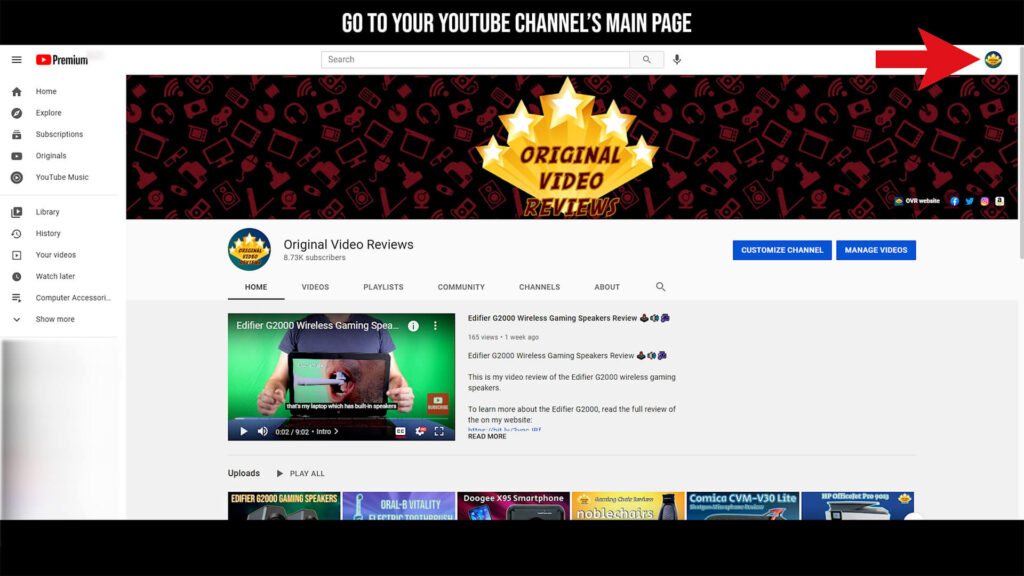
Step 2 – Go to “Settings”
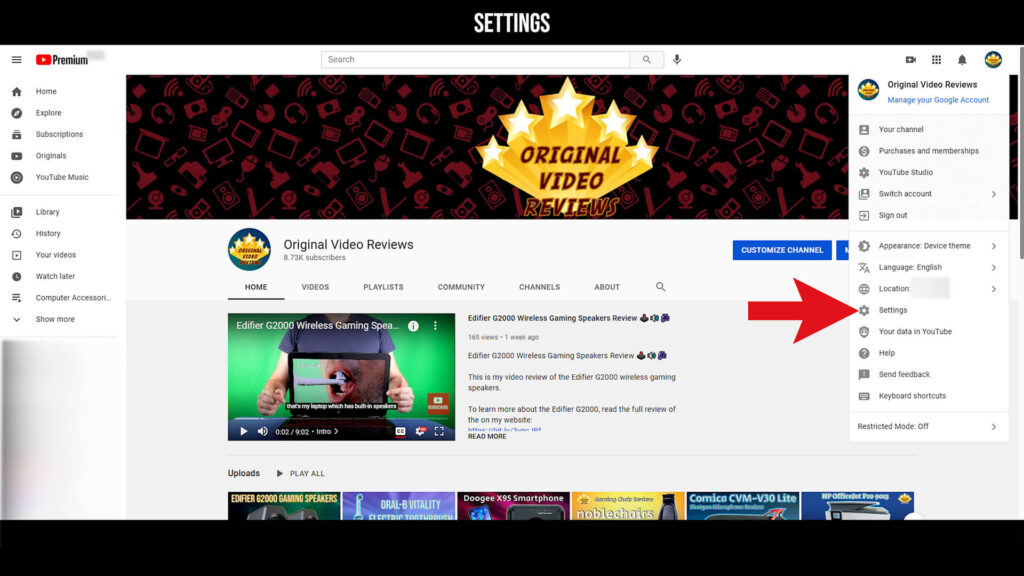
Step 3 – Go to “Account >>> Add or manage your channel(S)”
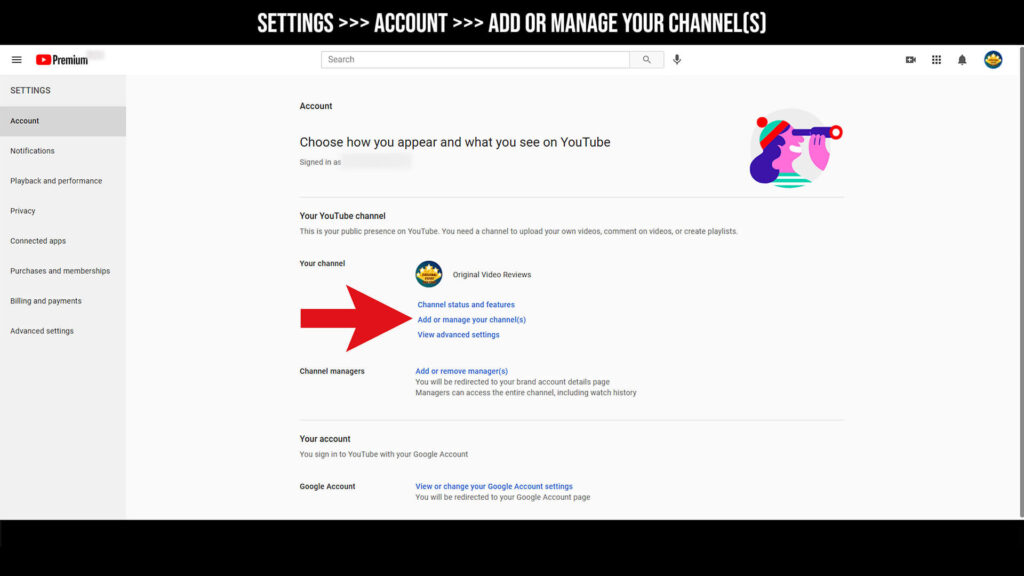
Step 4 – Go to “your channels >>> Create A Channel”
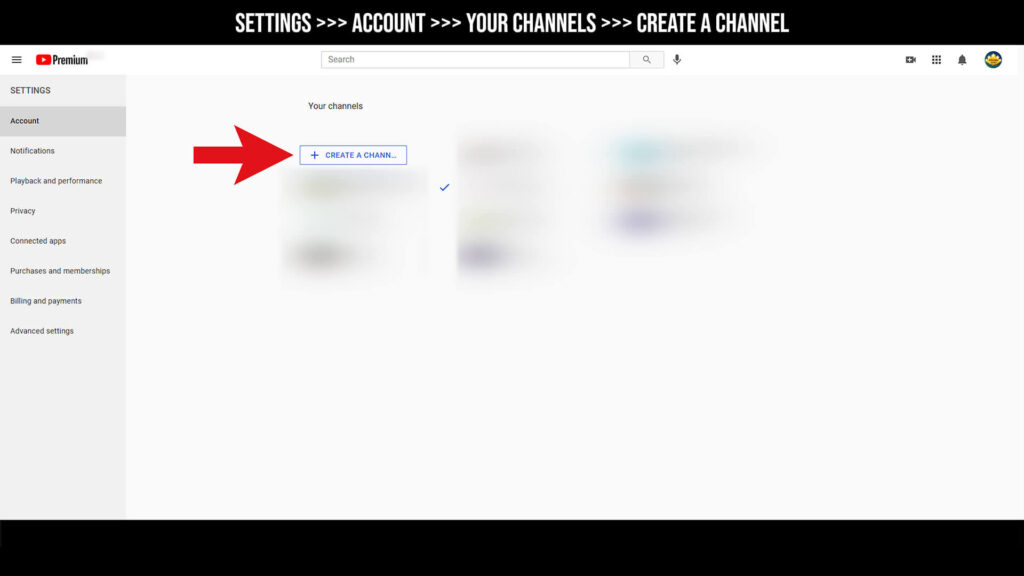
Step 5 – Create Your Channel Name >>> Add a Channel Name
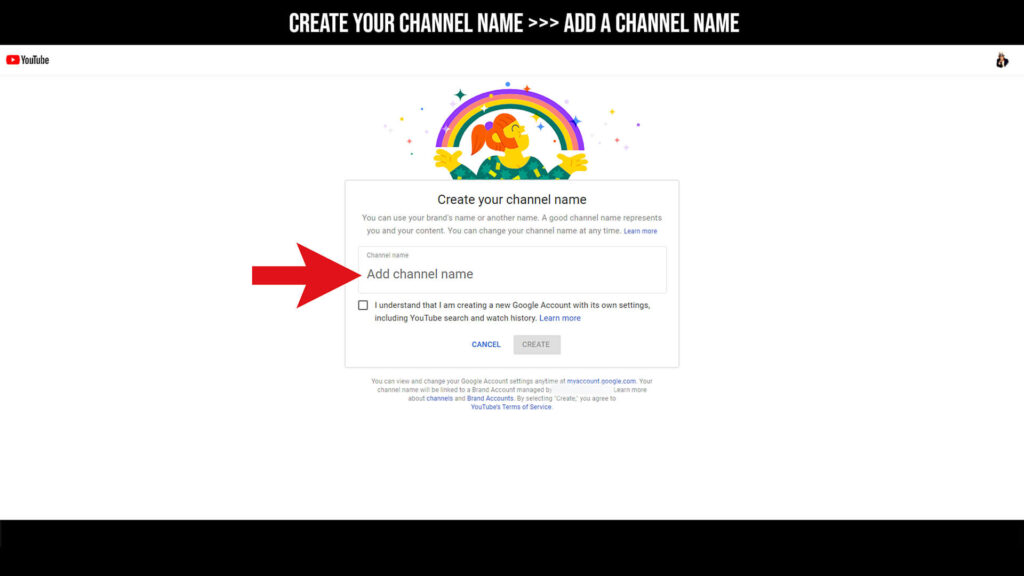
Step 6 – Approve the terms
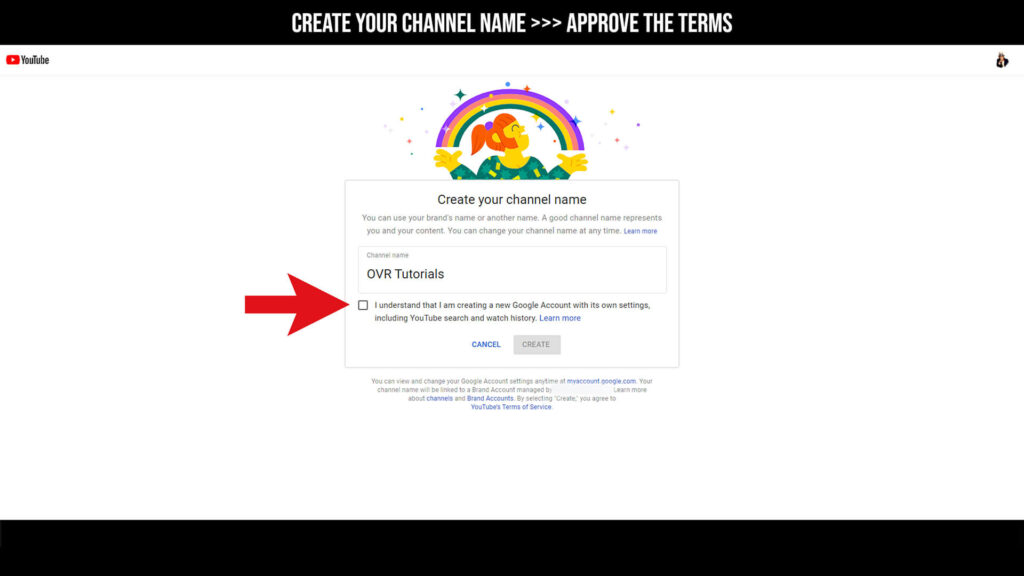
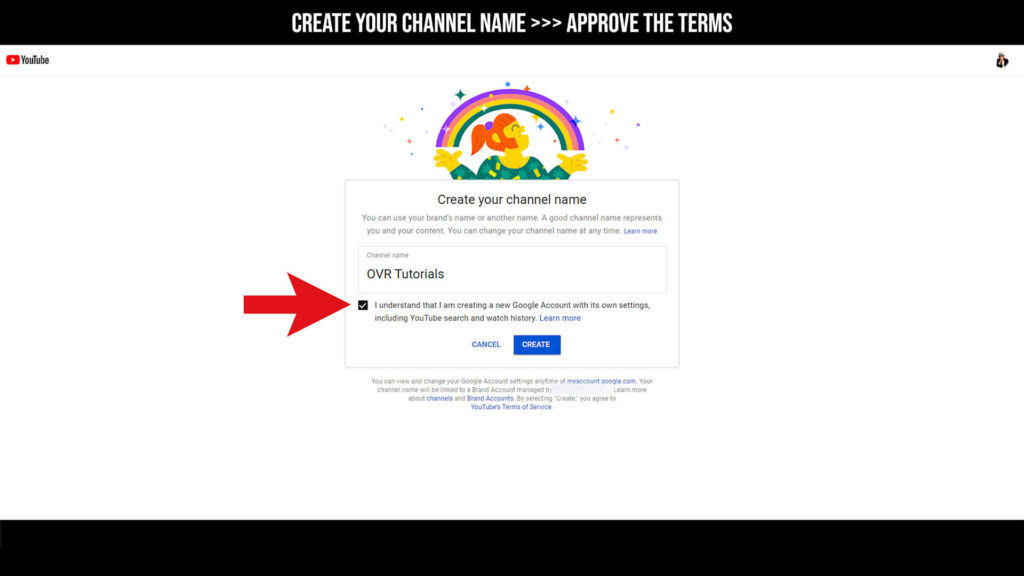
Step 7 – Choose “Create”

Congratulations! The new YouTube channel was created successfuly
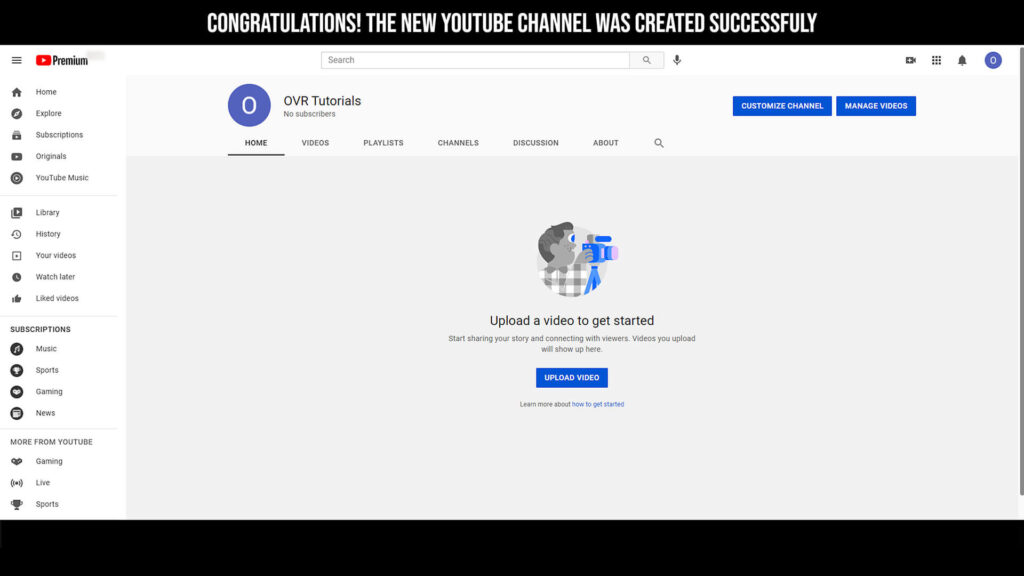
To navigate between all of your channels choose the top right/left menu
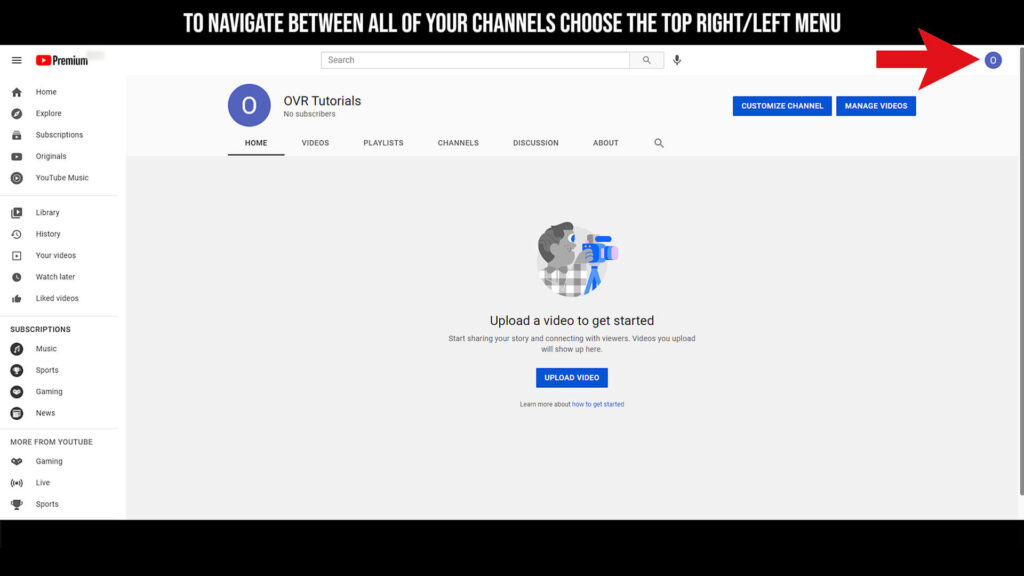
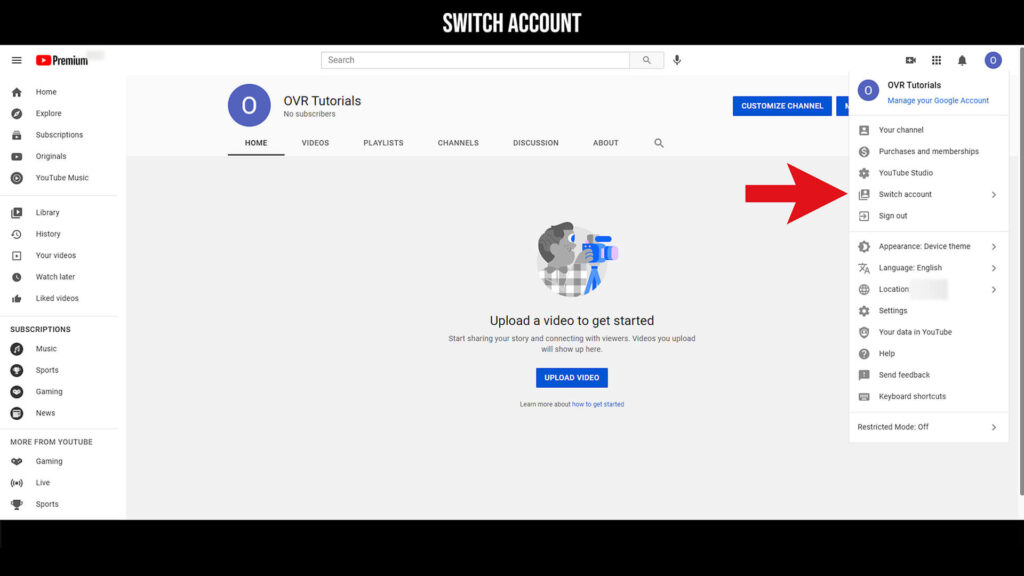
And switch the account to the Choose the YouTube channel you want
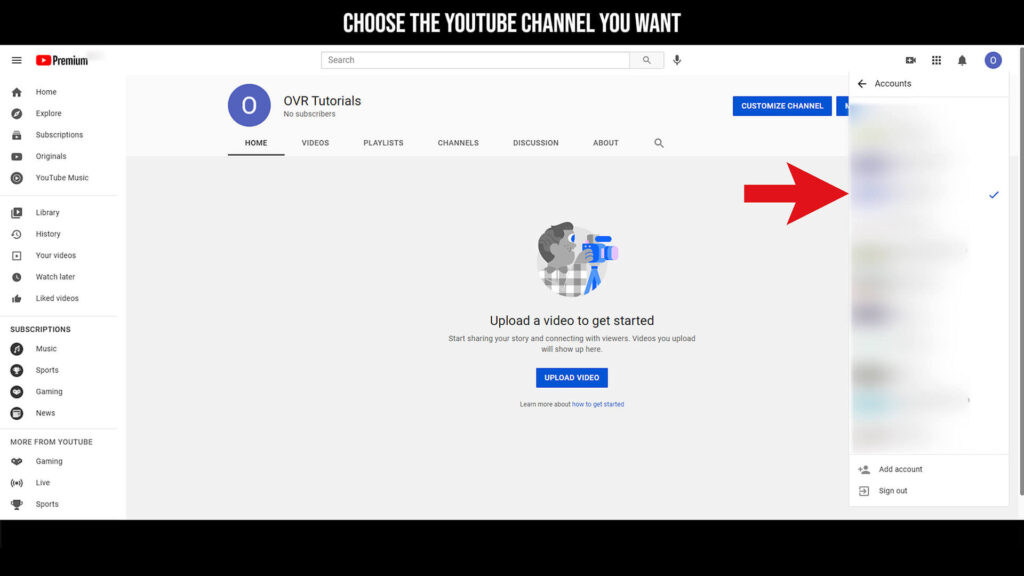
FAQ:
For further questions – please comment on this article and I will be glad to assist you
I invite you to:
Subscribe my YouTube channels:
Follow & subscribe “OVR” on:


